 My OLPC Journey Apr 2011
My OLPC Journey Apr 2011
|
|
Apr 1 It's taken exactly a month but Martin & I are finally satisfied that Mancala is ready for release. Check it out here Activity No 21 - PursuitApr 3 This is what I'm working on at the moment - another pre-turtle activity and perhaps the most exciting to date: 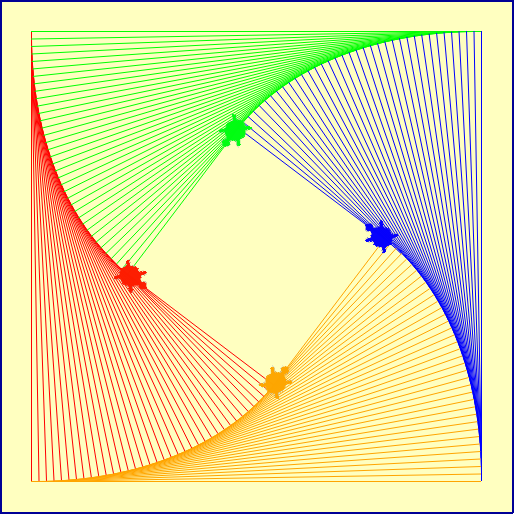
Apr 4 And ... it's all complete! Unlike my other turtle activities, there are no targets here - it's simply a very dynamic playground where all sorts of beautiful images can be created. 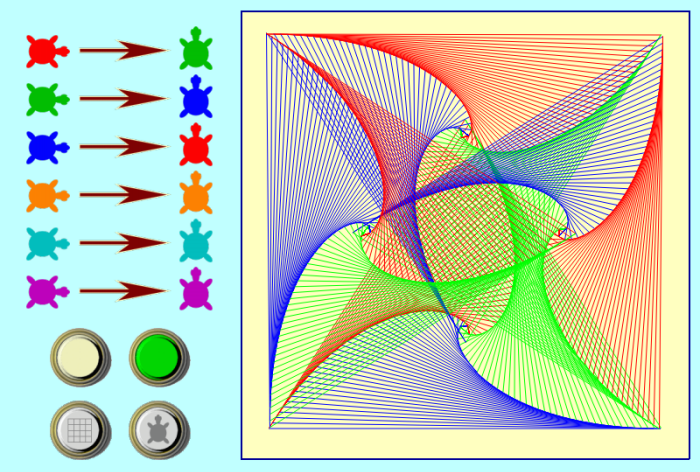
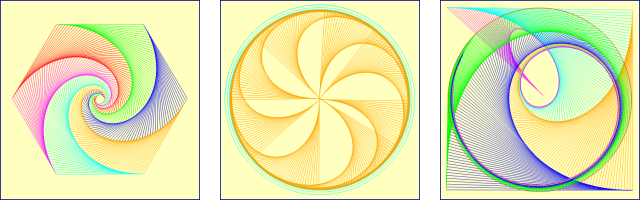
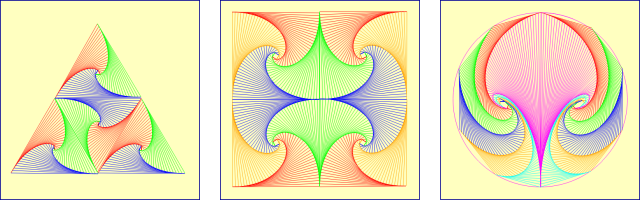
Just for interest I totalled all my activity downloads. Would you believe it's fast approaching 100,000 ? Apr 13 Lots happening behind the scenes:
Presentation at Sunshine Coast UniversityApr 18 Pictures first (till I recover
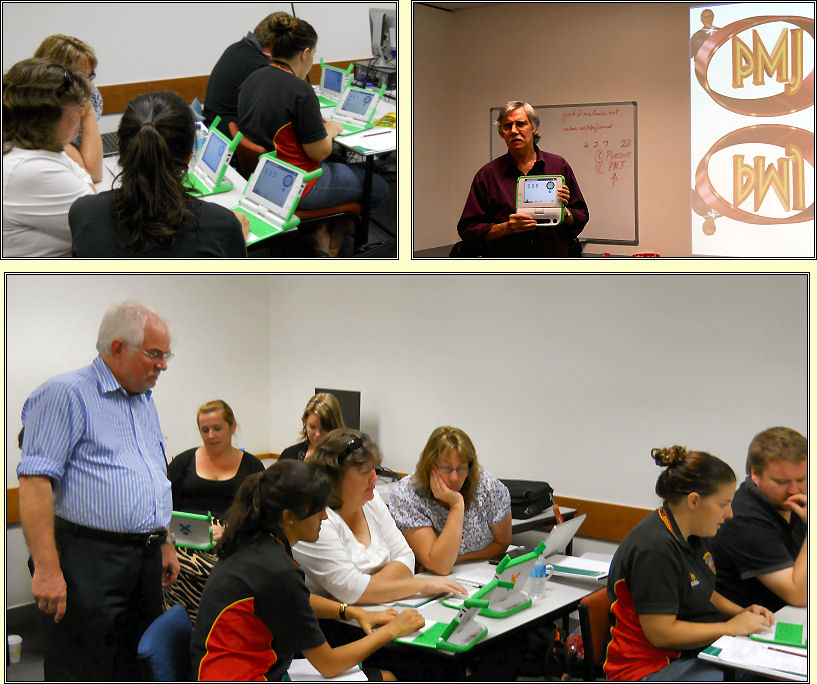
Later: An important part of the presentation was listing the guidelines I've adopted for my activities:
We started by exploring Numbers in the light of the above list. We then looked at the introduction of tablet mode. The first session concluded with a brief look at PMJ and Pursuit. The second hour consisted of a tour of the remaining activities to enable participants to decide which ones they might like to pursue. Of interest to several folk was my use of a "normal" laptop for the presentation and I have been asked to prepare a list of instructions to set up this facility. I'm about to look at that now. Apr 19 Yes ... it took all night! Instructions for running Peter's Sugar Activities on a Windows PC. ****************************************************************** Tested on a Windows XP PC - should be ok on subsequent Windows versions. The instructions are in two parts - * the first installs Python & Pygame and need only be done once; * the second gives an example of installing and running an activity. First part: install Python & Pygame =================================== 1. Install Python 2.6 http://www.python.org/ftp/python/2.6.6/python-2.6.6.msi Save File (14.5M download) Run python-2.6.6.msi accepting all defaults. 2. Install Pygame http://pygame.org/ftp/pygame-1.9.1.win32-py2.6.msi Save File (3M download) Run pygame-1.9.1.win32-py2.6.msi accepting all defaults. 3. Create this directory: c:\olpc Second part: install (eg) Numbers activity ========================================== 1. Go to Sugar Labs: http://activities.sugarlabs.org//en-US/sugar/ and use the search box at the top to find "Numbers". Click the Download Now button. This will give you a (eg) numbers-25.xo file 2. Find this file and change its name to (eg) numbers-25.zip 3. Open this file and copy its content (Numbers.activity) into c:\olpc 3. Look in c:\olpc\Numbers.activity for a file starting with a capital letter - in this example, Numbers.py If you are looking at a version earlier than 21, you will need to edit this file - check if it has ,gtk in the import line near the top - IF IT HAS, DELETE the ,gtk AND DELETE THESE LINES near the bottom: # Pump GTK messages. while gtk.events_pending(): gtk.main_iteration() 4. Right click drag this file to your desktop and choose to "Create Shortcut Here". From now on that desktop icon will run the Numbers activity for you. Ctrl-Q will stop the activity. the "new wave"Apr 21 The latest activities are looking good. They use tablet mode where possible and at the very least allow some keyboard input. With that in mind, I've decided to revisit all the published activities and change them so they adhere to my current guidelines:
The first one is already released: Numbers. |